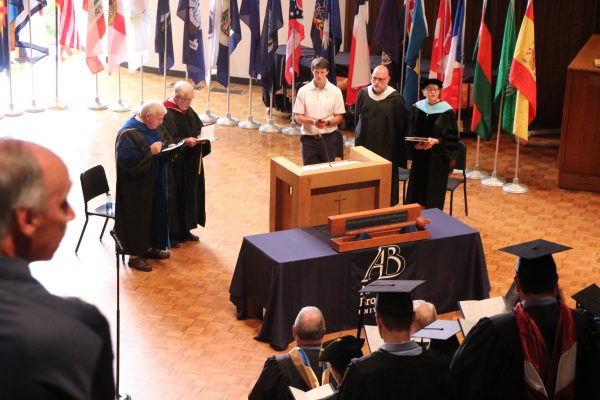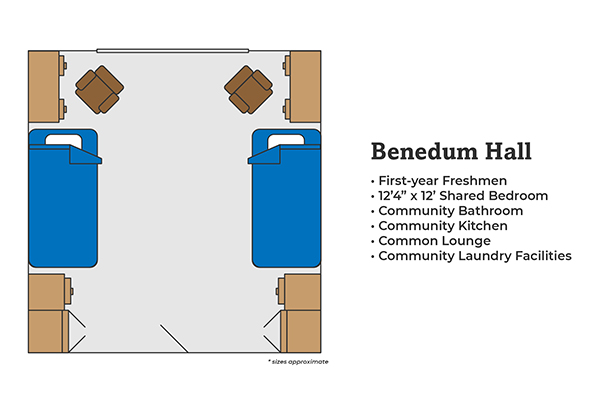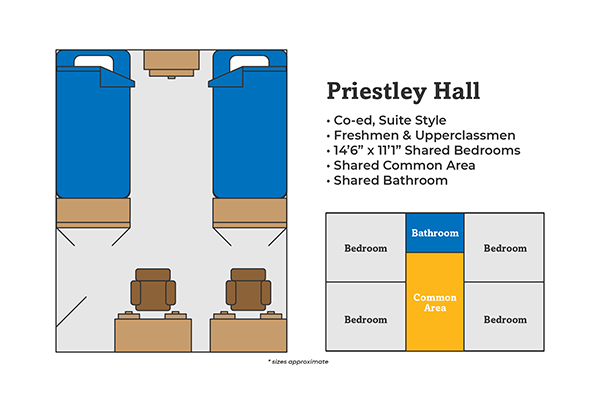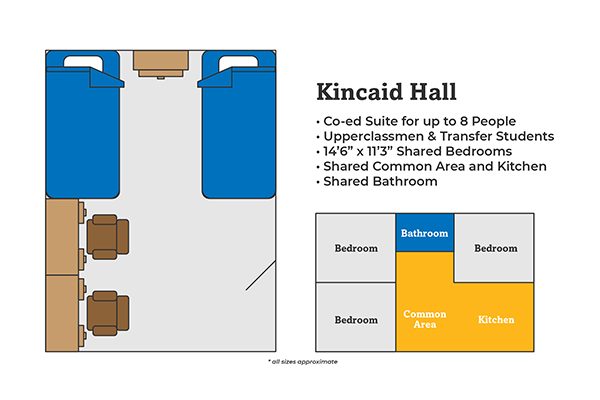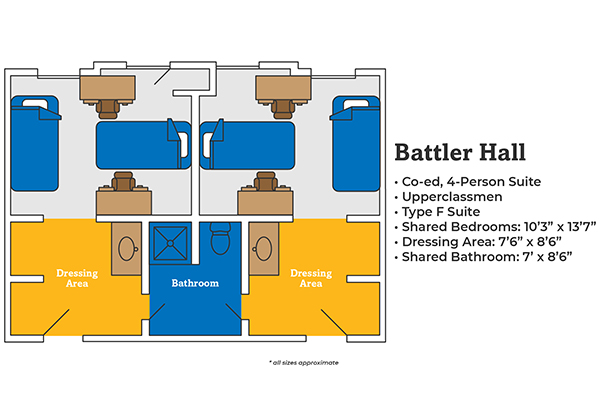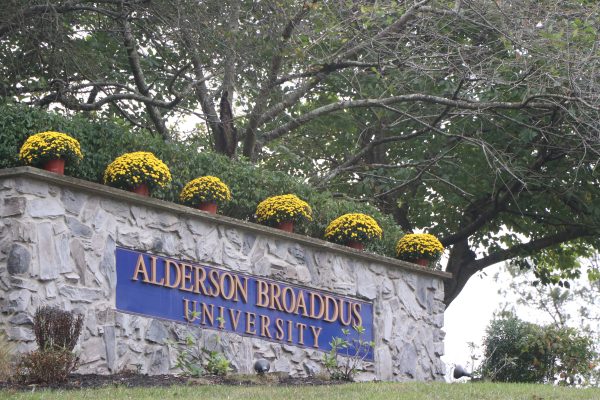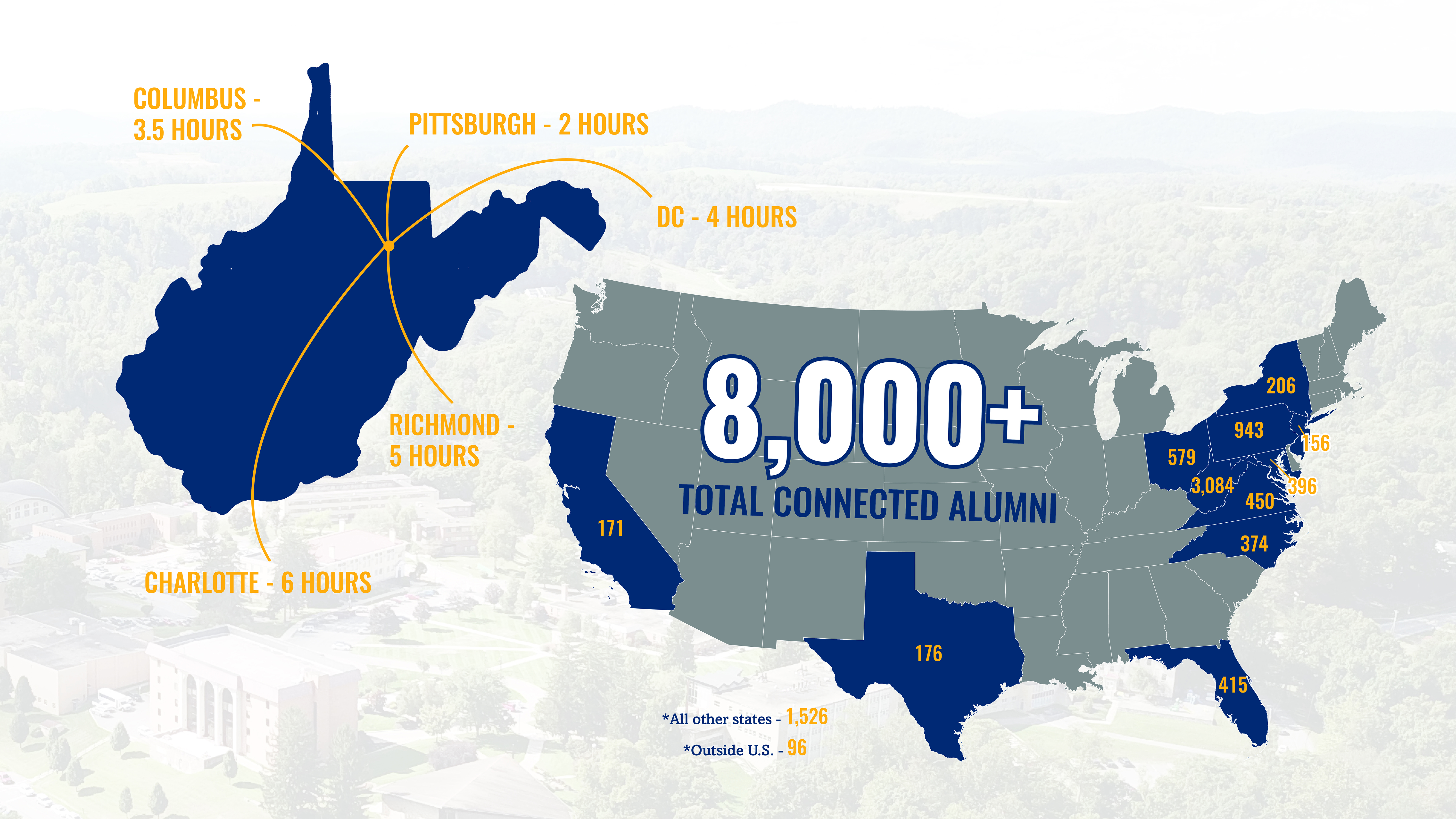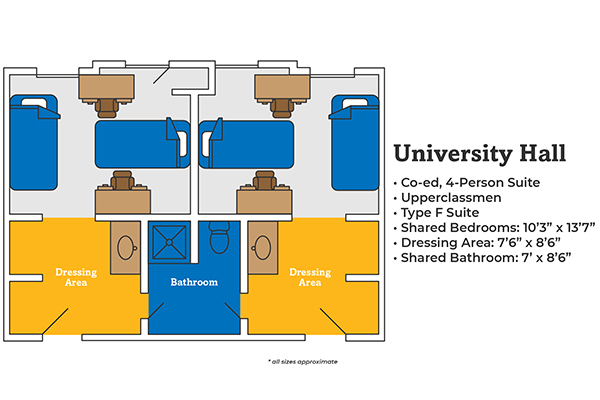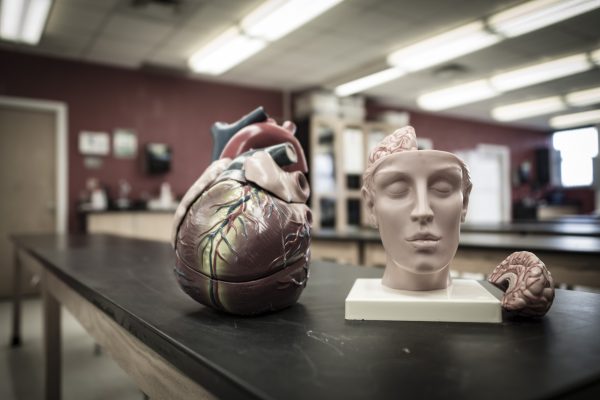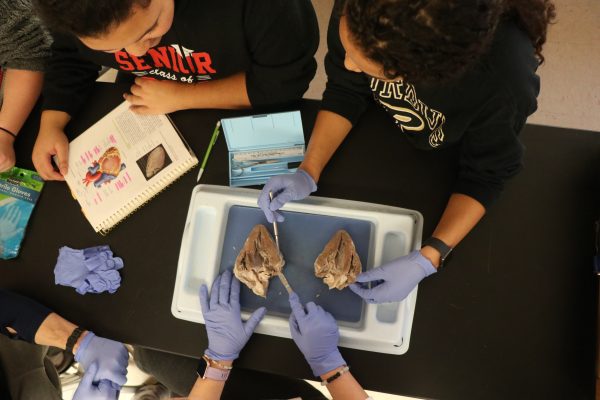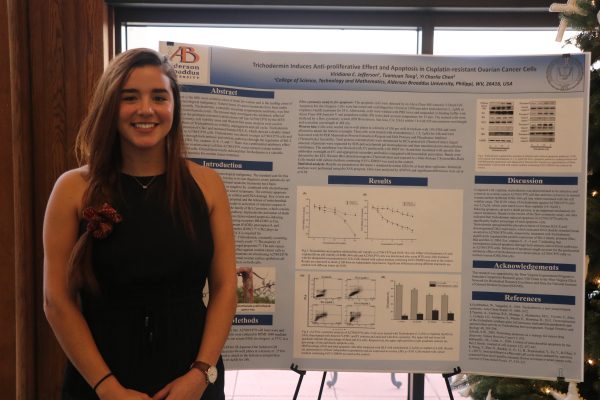Special Note:
Students with a balance from previous semesters can pay the outstanding balance and any future charges via the Self-Service Portal. Simply follow the instruction outlined under “Option 2: Make a payment online via Nelnet”. NOTE: If you own a balance from more than one semester, you MUST click all applicable semesters, add up the totals and pay the entire amount at checkout to be up-to-date on your payments.
If you need individual help, you will need to email [email protected] and provide your name, Battler ID, and a callback phone number. This will put you in the queue for a return call to speak with someone from the AB Business Office. Your request will be processed as quickly as possible.
If you need to make a change to your housing selection, contact Kevin Marshburn at 304.457.6582 or email [email protected]. Unfortunately, the Business Office cannot make that change.
To Make A Payment:
Option 1: Mail a check to AB | Business Office
- Start at www.adlbooks.com
- Click the “Self-Service Portal” on the landing page
- Enter your personal Battler email login information
- On the left side of the page, click the icon with the 4 pillars labeled “Financial Information”
- Click “Student Finance” from the drop-down menu
- Click “Make A Payment” from the drop-down menu
- Follow instructions to Nelnet
Student Accounts
Student Accounts is responsible for billing and receiving payments for tuition, fees, and other charges during your enrollment at Alderson Broaddus University. Our staff is ready to help resolve your billing questions and assist you with making payments on your account.
Phone: (304) 457-6333
Email: [email protected]